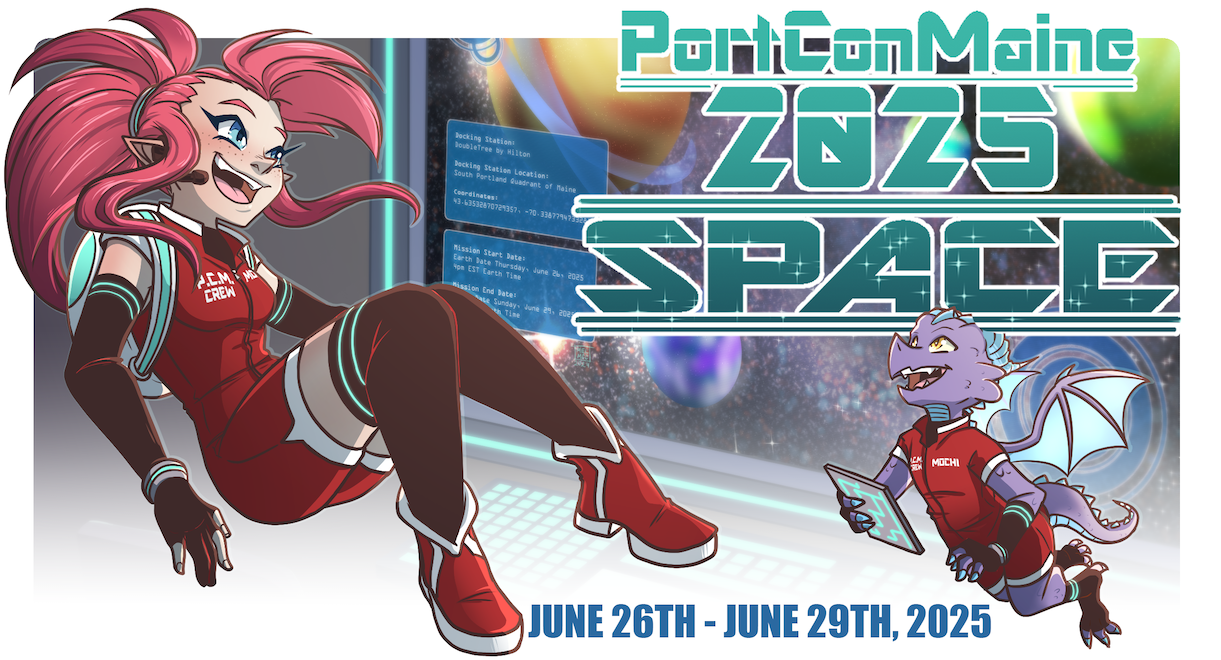Technical Resources for Events
When signing up for an event, please be sure to include any tech requests at the bottom of the panel submission form.
Is there Internet?
NO.
Every year someone tries to rely on the internet for their panel, and it goes badly.
Please make sure you’ve downloaded your panel content for use as an offline presentation
Bringing your own Laptop, Tablet, etc
Please be sure you know how to connect your machine to an HDMI or VGA connection.
Connecting your audio sources:
Running any kind of audio from your laptop, Smartphone or other device? A volume level of more than around 60% puts too much voltage into our devices. This will not only sound terrible, it will damage our equipment. Please keep this in mind.
What’s in a panel Room?
- 2 Wired Microphones in a panel Room (up to 4 if requested ahead of time)
- 2 Wired Microphones in Main Events ( Up to 8 if requested ahead of time)
- A projector
- A projector Screen
- An Audio Mixer
- A Bluray Player
- An HDMI Cable to the table
- A VGA Cable to the table
- An Audio Lead that will connect to anything with a regular Headphone Jack (3.5 mm Stereo)
- A Surge Protector under the table
- A TechOps Staff member
Please send any questions to pcmtechops@gmail.com